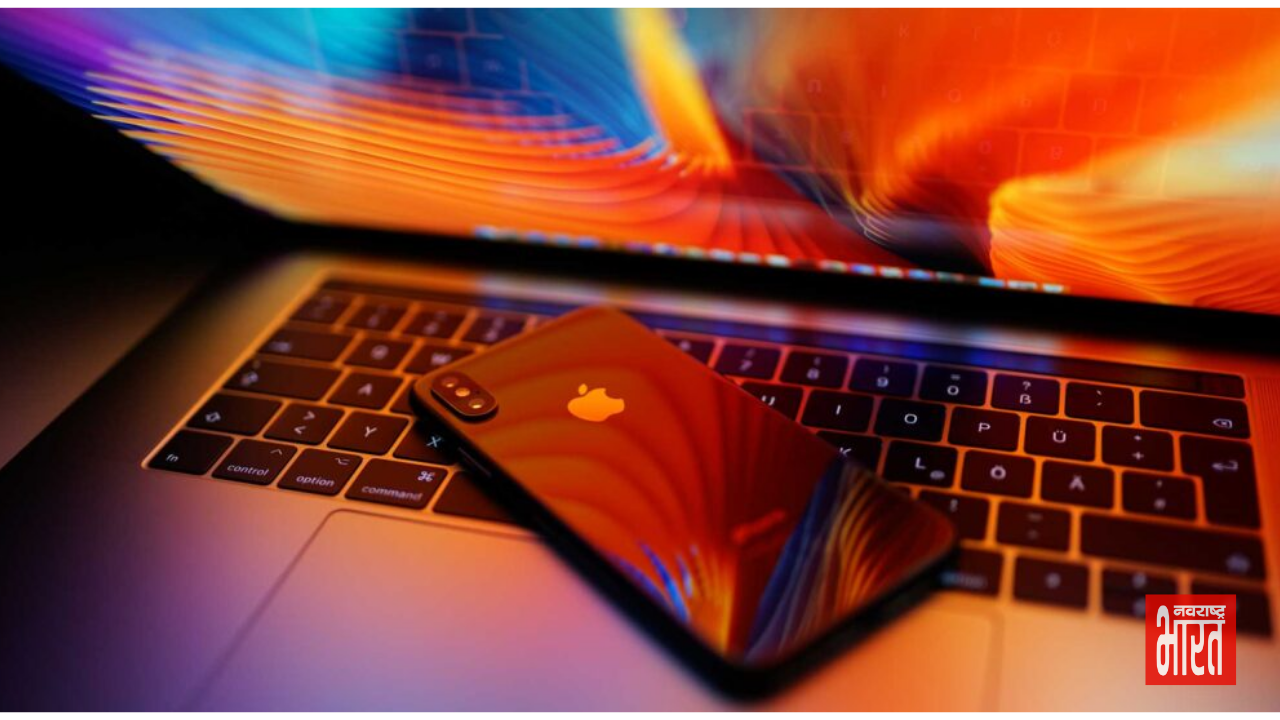Microsoft Launches Windows 11 24H2 Update: Key Features and Changes
Microsoft has officially rolled out the Windows 11 version 24H2 update, introducing a variety of new features and a significant user interface redesign. Key enhancements include:
- New Features: The update introduces an Energy Saver mode aimed at prolonging battery life, along with Hearing Aid support utilizing Bluetooth LE Audio, and HDR background support for improved visuals on compatible displays.
- User Interface Changes: The Start menu now features a side panel for Microsoft’s Phone Link, displaying battery levels and notifications while providing quick access to photos, messages, and calls.
- File Explorer Overhaul: A redesign allows users to see recent, favorites, and shared files as tabs under the home section, with an updated context menu featuring larger, labeled icons for common actions.
- System Tray Improvements: The system tray has been refreshed, with a new look for the time and date interface and an enhanced Quick Settings menu that includes all quick actions by default.
This phased rollout will initially target users who opted in and are using eligible devices running earlier versions of Windows 11 (22H2 or 23H2). Users can check their update status via the Windows Update Settings page.